 |
 |
Help
- How can I search for files in the gallery?
- How can I rate files?
- How can I send a postcard?
- Which download link is the right one?
- What are popular files?
- How can I contact the Administrator?
1. How can I search for files in the gallery?
Answer: To search the gallery use the link "search" at the
top, right corner of the page. On the search page you can search for keywords
in various fields. Additionally further useful options are available to sort and
limit the search results.
2. How can I rate a file?
Answer: If this option has not been disabled by the administrator you
can rate an image or media file on the detail page of the relevant file. The rating
function is similar to the school note principle. If you find a file especially
good, then you can give it the rating "excellent" (5 yellow stars).
If you do not like it at all, you can select the worst rating "poor"
(1 yellow star). Ratings between these two extremes are of course also possible.
The file has not been rated before if all stars are silver.
3. How can I send postcards?
Answer: If this option has not been disabled by the administrator you
can send an image or media file as a postcard to any E-Mail Address of your choice.
In order to send a postcard, click on the postcard icon  in the detail page of your choice. Enter your name, E-Mail Address, as well as
a message for the recipient and select the postcard style according to your personal
preferences (e.g. background colour, font style etc.). Now, click on the postcard
preview button (from here you can also return to the card, in case you want to
make changes). The postcard will remain on the server awaiting pickup for a maximum
of 10 days. You will be informed when the postcard was picked-up by the recipient
via E-Mail.
in the detail page of your choice. Enter your name, E-Mail Address, as well as
a message for the recipient and select the postcard style according to your personal
preferences (e.g. background colour, font style etc.). Now, click on the postcard
preview button (from here you can also return to the card, in case you want to
make changes). The postcard will remain on the server awaiting pickup for a maximum
of 10 days. You will be informed when the postcard was picked-up by the recipient
via E-Mail.
4. Which download link is the right one?
Answer: If this option has not been disabled by the administrator you
have two different possibilities of downloading the original file. You can choose
between "normal" download  or download as a zip file
or download as a zip file 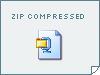 .
The "normal" download is suitable if you wish to open the image or media
file in your browser for viewing, but also for saving it on your hard drive. The
zip download is better, if the image or media file is very large and you wish
to save it on your hard drive. However, this option requires that you have a zip
extractor programme available. .
The "normal" download is suitable if you wish to open the image or media
file in your browser for viewing, but also for saving it on your hard drive. The
zip download is better, if the image or media file is very large and you wish
to save it on your hard drive. However, this option requires that you have a zip
extractor programme available.
5. What are popular files?
Answer: If this option has not been disabled by the administrator, images
or media files which have been viewed the most number of times are popular. Popular
files are displayed on the main page and/or in the Hotlist.
6. How can I contact the Administrator?
Answer: To contact the Administrator of the gallery click on the "contact"
link in the upper right hand corner of the page. Fill out the form respectively.
Your message will be forwarded to the Administrator via E-Mail.
Back to top |
|


|

